If you’re ready to start bidding, you’ll want to know the lay-of-the-land.
Prior to bidding, you will need to create an online account.
Click the “Join” button in the upper right hand corner and create your account.
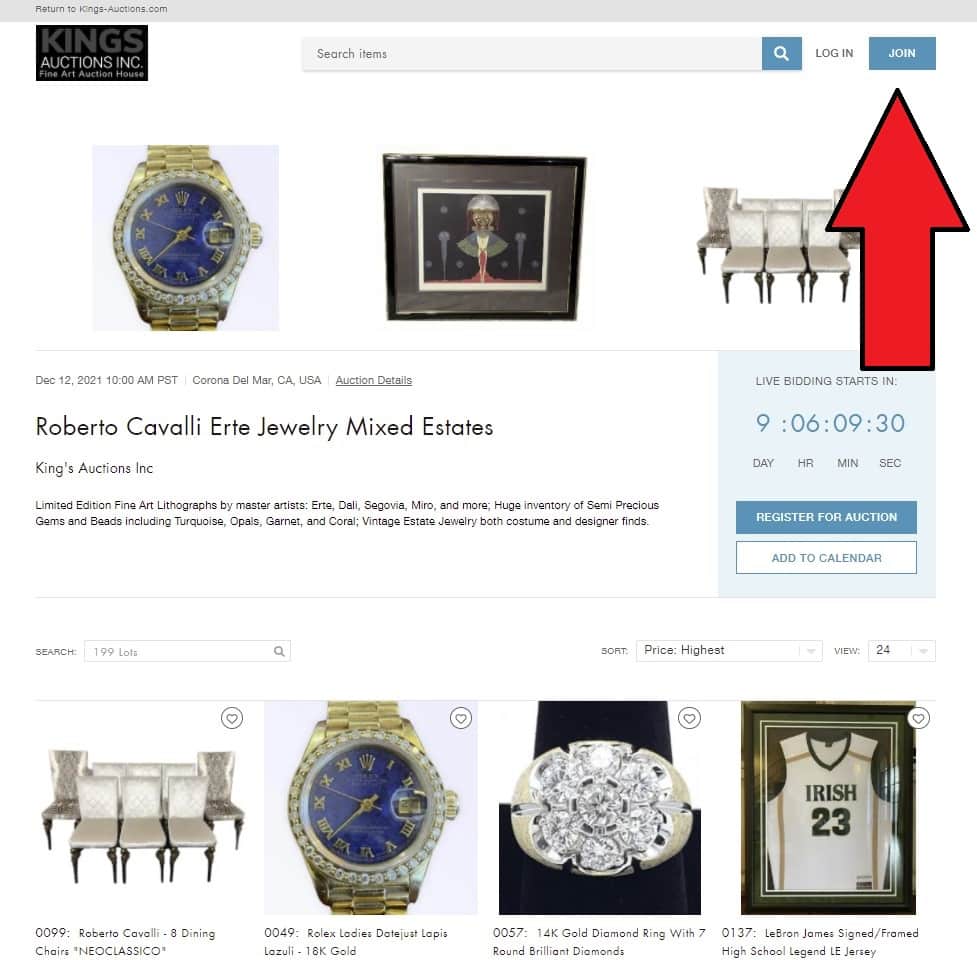
If you are interested in placing a bid during a live auction, look for the blue “register for auction” button where you will be prompted to add your credit card info.
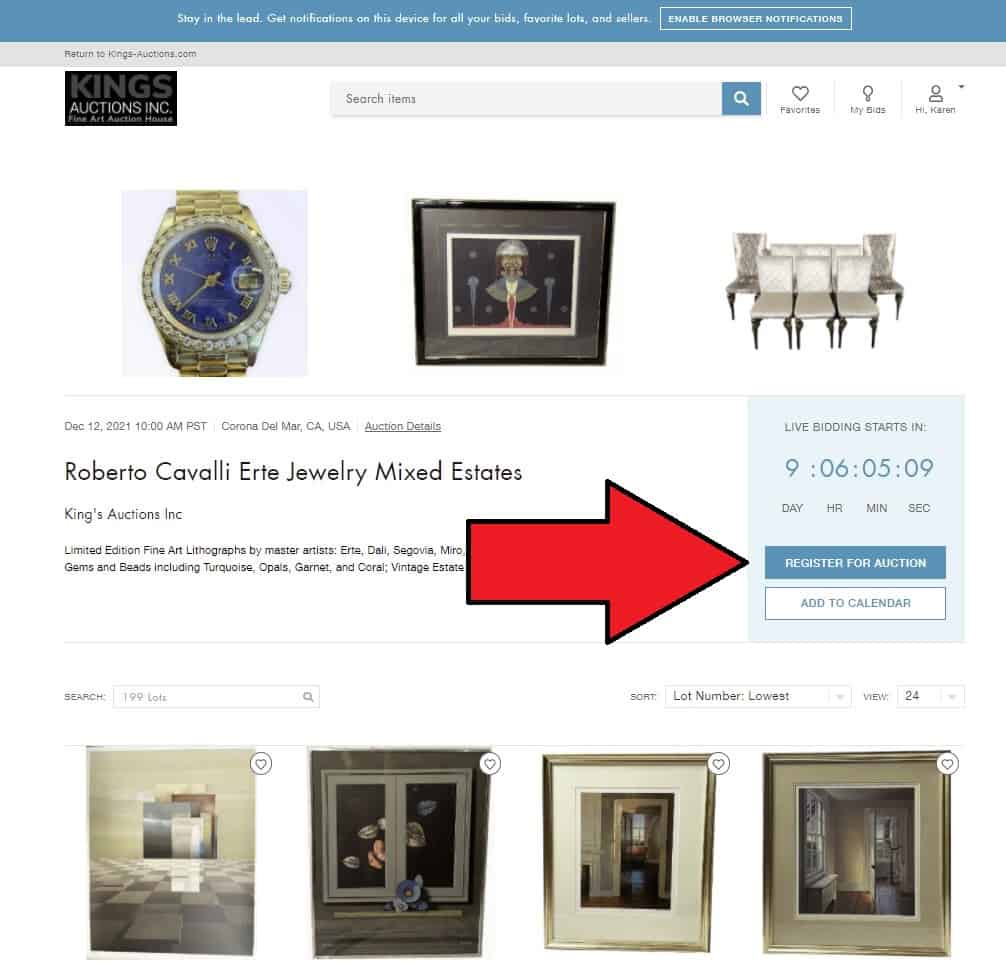
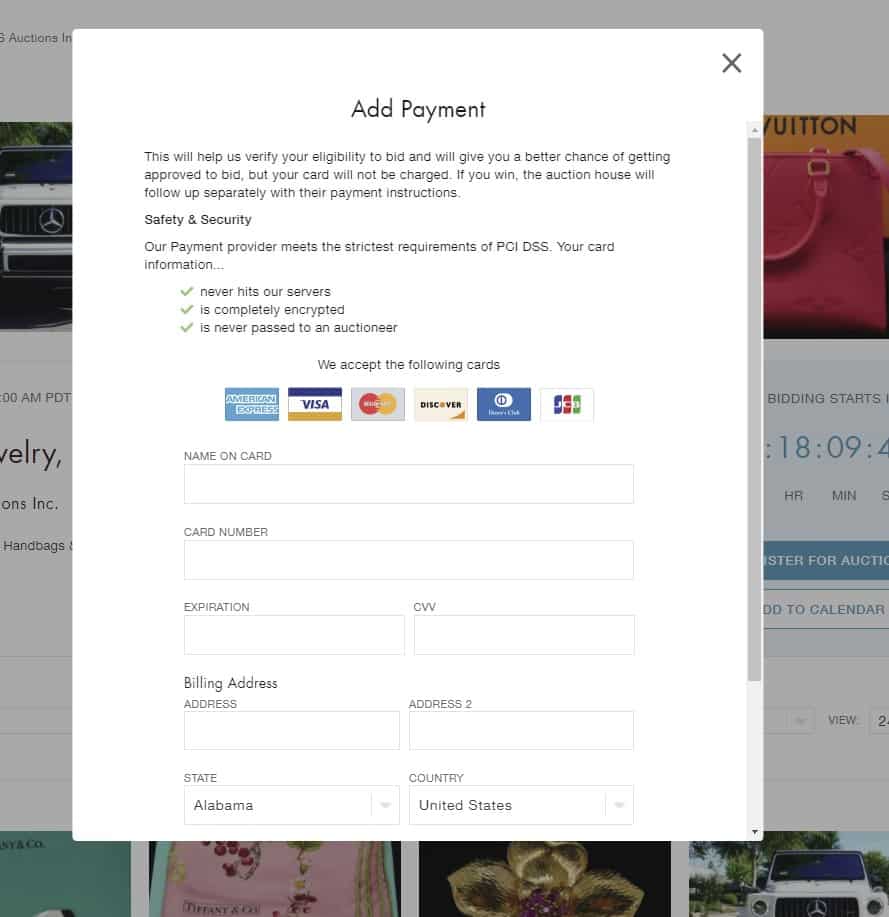
Once your payment info is submitted you are ready to bid.
If you find an auction in process, you may enter the auction to bid (or observe) by clicking on the red “enter live auction” button.
This is known as “Live Bidding”.
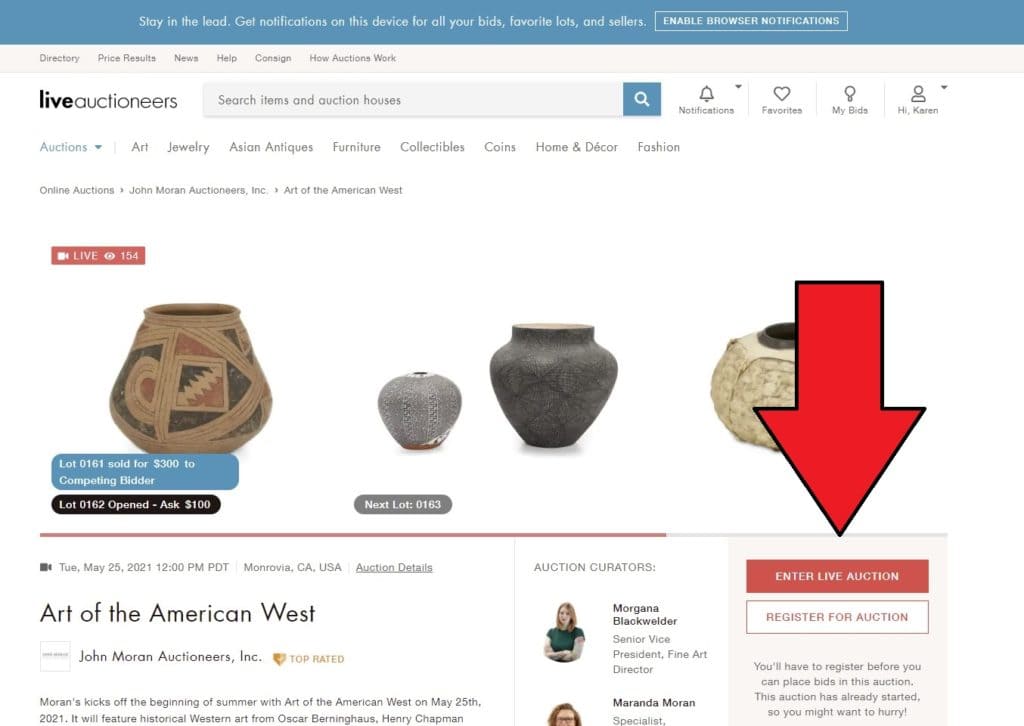
A new window will open and you will be able to view the bidding in real time, see the auctioneer, place your bids, and see the next items coming up for bid.
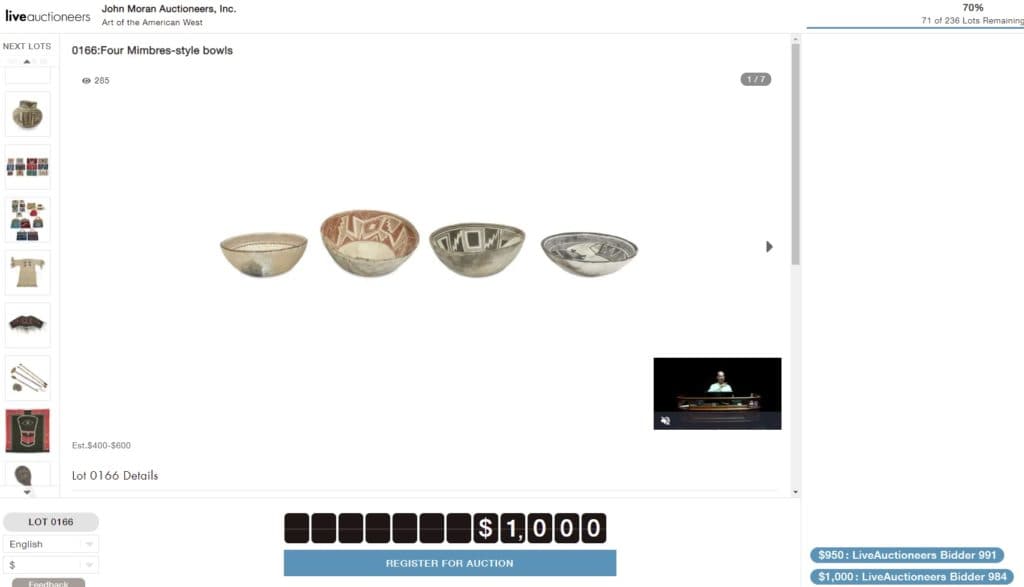
When the close of the auction is nearing, you will see a ‘fair warning’ message in the live bidding section.
If you wish to bid your time is limited at this point so do not delay.
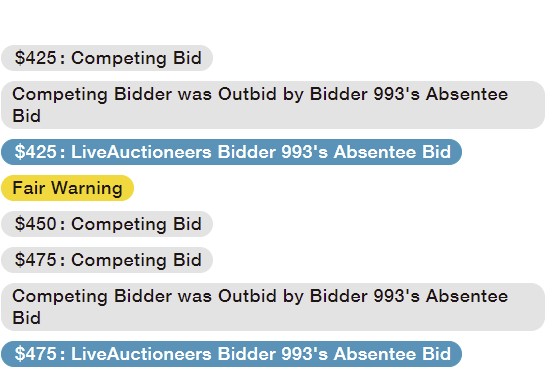
If you wish to bid on an item that is not in process you can also do so.
This is known as “Absentee Bidding”
Simply enter your max bid amount and click the blue “place bid” button.
If you are outbid you may re-bid as many times as you wish.
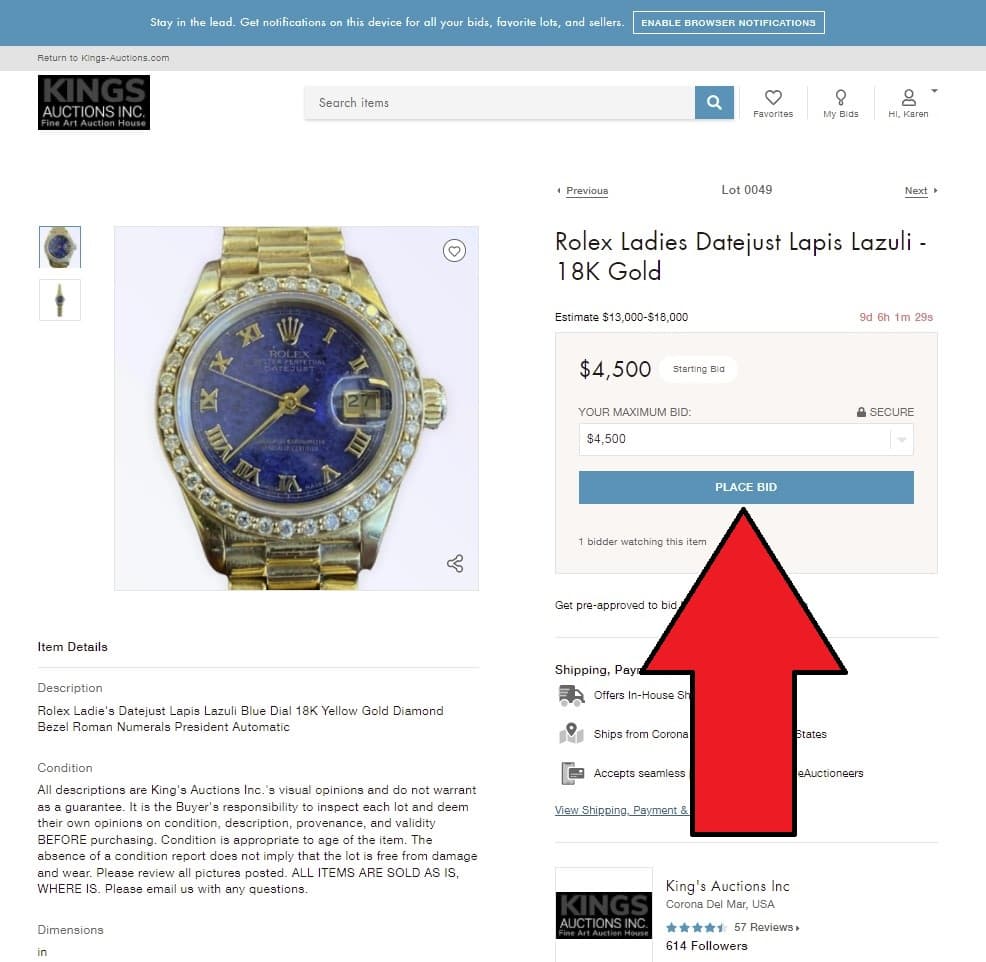
If you are a winner you will be automatically notified via email.
Once the sale is complete, you will be able to make your shipping arrangements and you will be invoiced by the auction house.